Folders are used in Church Edit to create the menu structure of your website. If you want to change the order menu items appear on your site, you will need to change the order of the folders in Global Office.
To change the folder order, you will need to go to Settings and click the Site Map button.
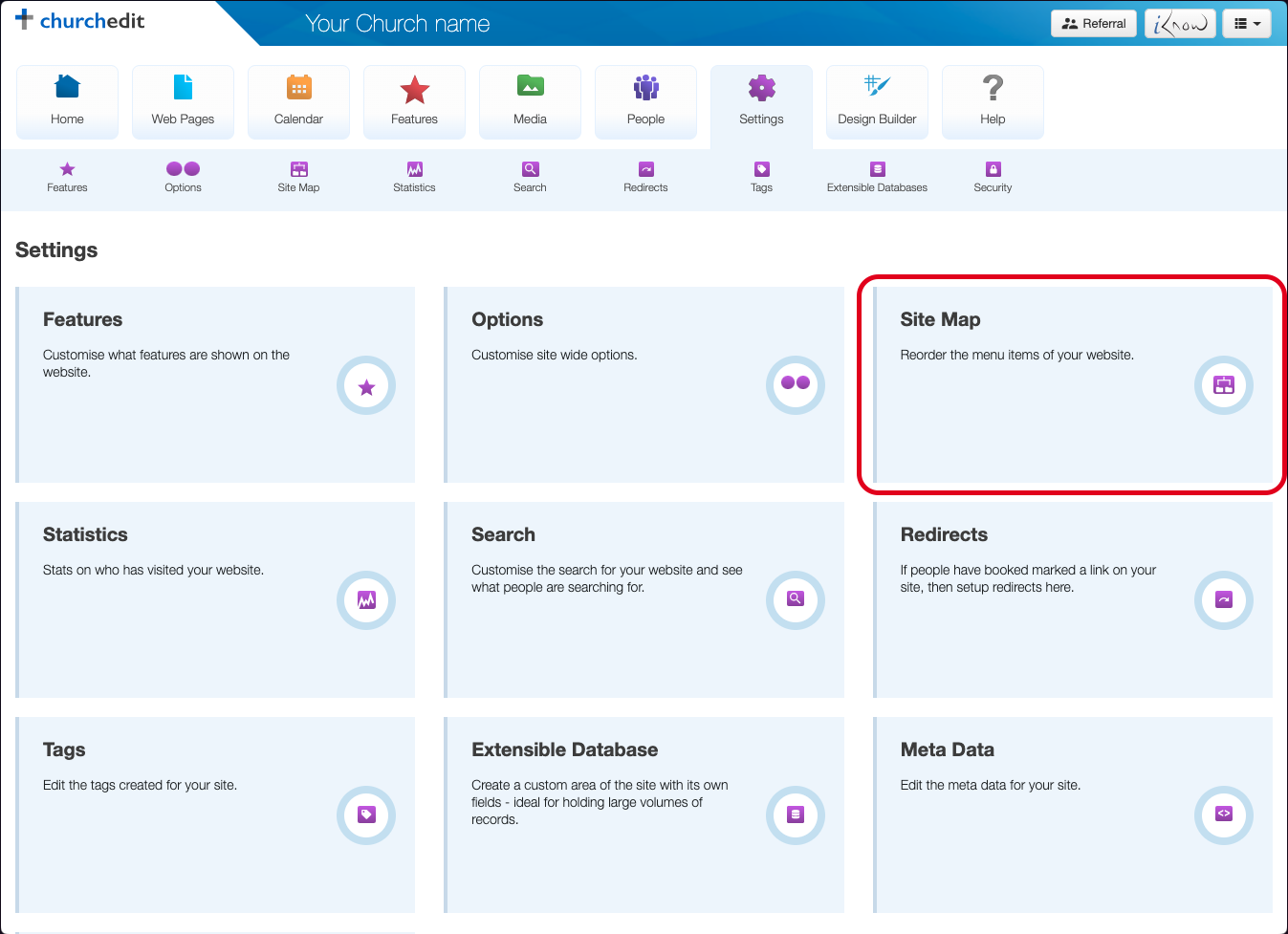
When you click Site Map, you will see a list of all your main folders and any folders that have sub-folders, will have a plus button next to them. You can click the plus button to see the sub-folders.
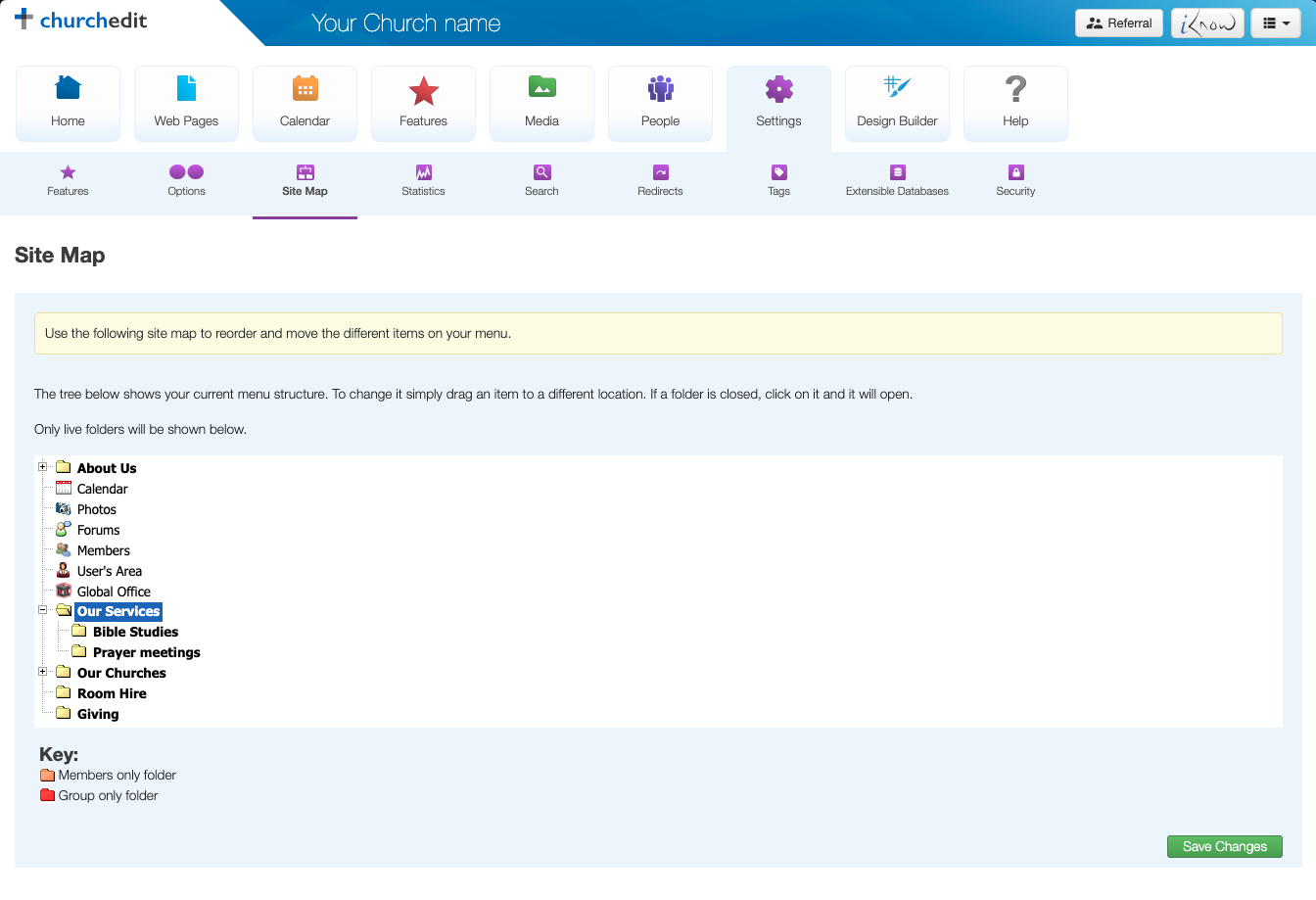
To re-order the folders, you can simply drag and drop the relevant folder to the position you want. Once you have moved the folder, or folders, that you wish to move, click the Save Changes button at the bottom of the page.