For churches not using iKnow Church, Rota Management is a great feature in Church Edit to help churches manage their volunteers through the site.
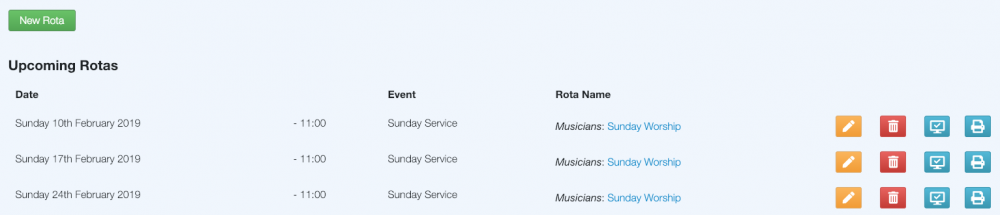
The Rota Management works with the Groups feature of Church Edit and allows the Group Managers to schedule the rotas for their teams. Group Managers have access to Global Office to update their webpages (if applicable), add photos to the group and add group events to the calendar. They will also have access to manage rotas for their group(s) only.
Features
For Website Administrators and Group Managers
- create/edit rotas
- schedule rota repeats
- printer friendly version of individual rotas/ series or rotas
- create a rota and allow people to volunteer for different rota slots
For church members
- email notification when they are added to a rota
- page showing a personal listing of their upcoming rotas - this appears under their profile
- printer friendly version of their rota schedule
- ability to volunteer for available rota slots
Calendar
Every rota is linked to an event in your website calendar, so before you start creating rotas you will need to make sure that your events exist.
Rotas can be repeated for months in advance so if you are going to be creating Rotas for your Sunday Service, make sure that the service exists on your calendar and is repeated enough times.
There is also a handy extend feature for changing the end date of repeating events. The extend button will appear on the last occurrence of an event.
Groups
As the rotas are based on the membership information of your groups, you will need to check that your groups contain the correct members.
Note
You can also add people to your site who do not have internet access. This will allow them to be part of the Rota Management without needing a login to the website. To add people just add them to the site in the normal way and select This person does not have an email address.