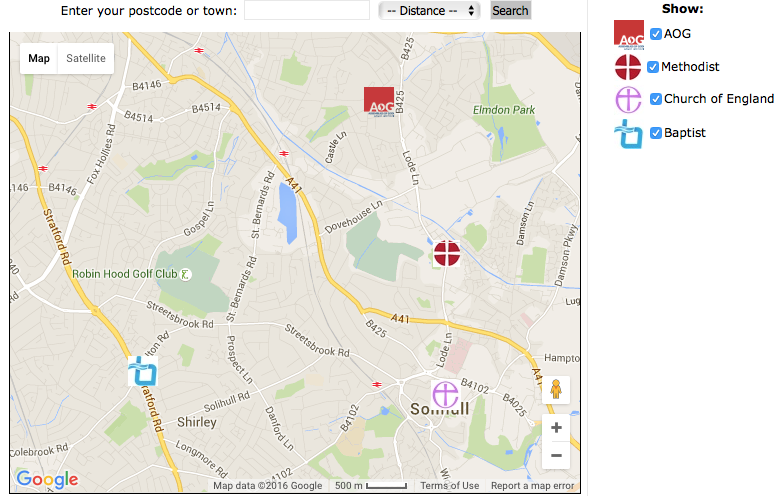If you have different types of places then you may want to create categories to differentiate them. For example, if the Google Map was used to show the different churches within a town, you may want to create a category for each denomination.
Note
Locator Categories are optional.
Up to 10 categories can be created, each with their own coloured marker. Visitors to the site will be able to choose which categories to show on the map.
To add categories click on Locator Categories within the Locator menu and then click Add.
Enter a name for the category and then select the colour marker to be used. If you prefer, you can upload a custom marker to be used on the site.
Once the category is added, you can add places to this category.
An example of how locator categories could be used for a website showing churches across a town:
Each of these categories below has a custom marker that was added to the site. You could, of course, use one of the standard colour markers.