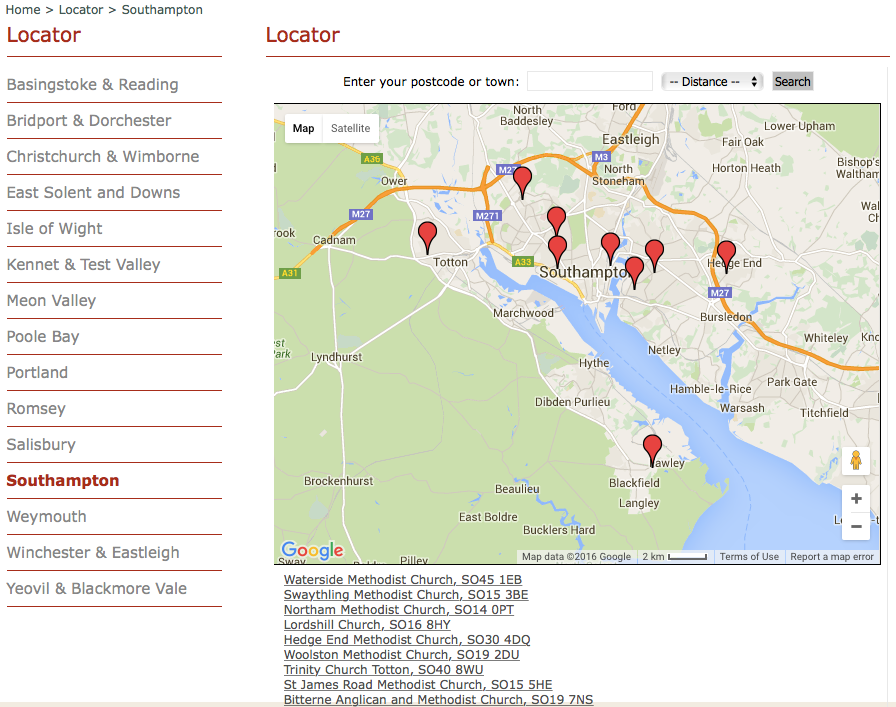If you have places over a large geographical area then the places can be divided into Regions. For an organisation that has places across the country, then the Regions could be the different 'Counties', or for a town wide site that has places across different town boroughs then the region could be the different 'Boroughs'.
Note
Regions are optional.
When the Locator is first loaded it will show all places that exist within the one map, but by clicking on a region name, the Google Map will zoom in and only show places that match that region.
Unlimited Regions can be created and the regions can even be sub grouped, so the region 'London' could have a sub region of 'Westminster' or 'Kensington'.
The regions will appear automatically down the left side of the page unless you have switched this option off in the Options.
The image below shows how regions have been used for a Methodist District. A different region is shown for each of the circuits.
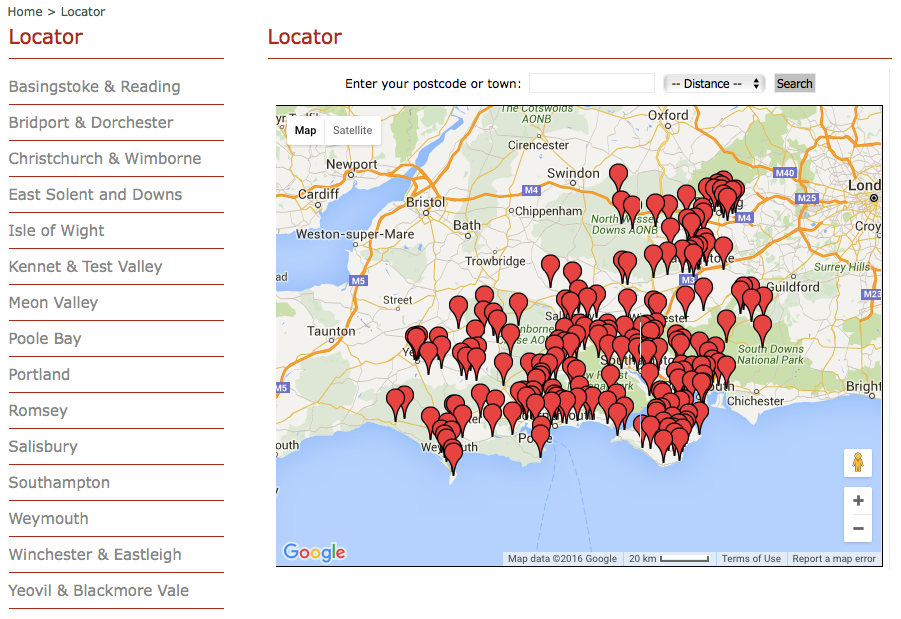
If you click on one of the Regions on the left, the map will only show the churches in that region.